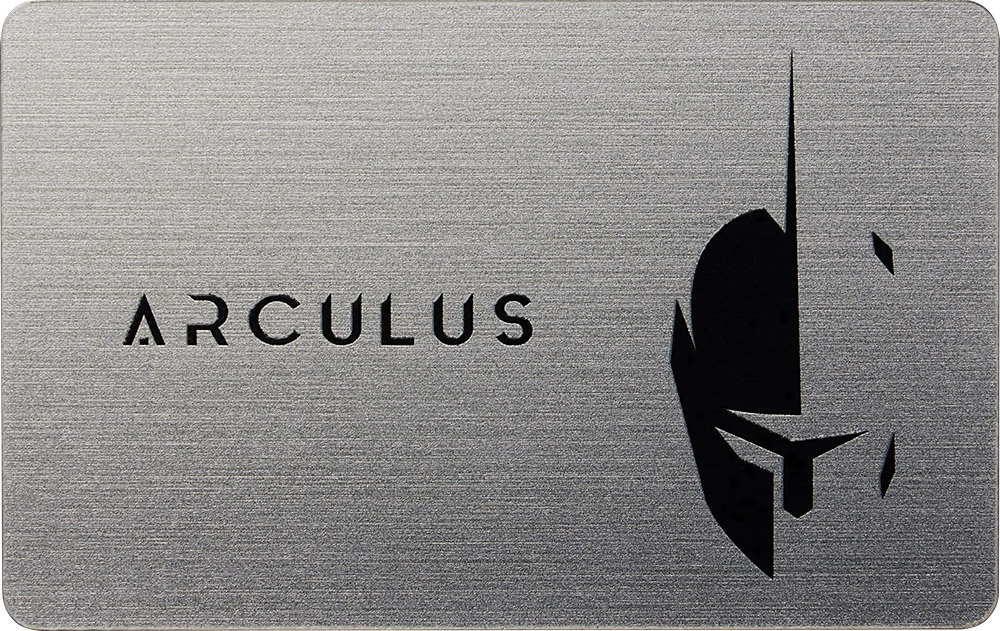I don’t care who you are or how much you think you know about technology or the Internet. The world of cryptocurrency, a digital currency secured by a unique piece of code on the blockchain that cannot be compromised, is daunting to enter. But it’s also a rush akin to going to a casino and sitting down at a blackjack table. However, instead of dealing with physical chips, you are dealing with an online currency that can be vulnerable to hacks when connected to the Internet. Enter Arculus, an offline bank vault for your cryptocurrencies, that just happens to look and behave like a metal credit card.
Unboxing
The unboxing of the Arculus card was truly an exciting experience. I’m not sure if I was more enthralled by the sleek metal card and pull-out packaging, which only reveals the product at the very end, or by the idea of finally getting to dive into the world of crypto. Getting the card set up is pretty straightforward. Simply download the Arculus app and tap the chip-enabled side of the card to the back of your smartphone. After that, you will be required to set up a password for your wallet and write down a secret 12-word phrase as a recovery mechanism for your account, which is pretty standard procedure across all crypto wallets.
Tap-to-Transact
After you have fully set up the account, you can buy, sell, and transfer cryptocurrencies at your leisure. Simply enter the address or scan the QR code of the account you want to send crypto to, or vice versa, to receive. Arculus gives you the capacity to carry roughly 80 percent of the crypto marketplace, including all major currencies such as Bitcoin, Bitcoin Cash, Ethereum, and XRP. In total, the Arculus wallet is compatible with 25 different cryptocurrencies. There is also a window to buy Ethereum and Bitcoin through the app, but the transaction process operates via Simplex, which is a third-party fintech platform. Once purchased on Simplex, the currency transfers immediately to your Arculus wallet. Arculus doesn’t charge any fees in this case, but Simplex charges a one-time $10 fee for converting any amount under $200. If you already have crypto on a different wallet such as Coinbase or Metamask, you can simply transfer it into your Arculus account, but that will also include a cross-platform fee for each transaction, which is a percentage fee paid to the “crypto miners” who process the transaction. When I transferred crypto from Arculus to Metamask, the fee ate roughly five percent of my transaction. It is important to note that no fees are charged on Arculus’ end, and that these fees go to miners, which are the pieces of hardware that confirm and secure the transfer of crypto.
How It Works
The Arculus card utilizes a secure NFC chip, which is the same technology used in Apple Pay, Google Pay, or any other tap-to-pay card. The logic behind this, according to Arculus Creator and Chief Innovative Officer Adam Lowe, is that “we’ve educated the American market to tap to transact in the global market. The credit card issuers and networks have done a great job doing that… So this is literally tap-to-transact for crypto. You just tap your card to your phone and sign it.”
Lowe and Arculus come from a high pedigree in the tap-to-transact world. Arculus’ parent company, CompoSecure, where Lowe has been working for the past eight years, specializes in making top-of-the-line metal credit and debit cards for companies such as Visa, Mastercard, and J.P. Morgan.
Security… Security… Security
The unique selling point about Arculus is that it combines the simplicity of a tap-to-transact card with the security of a cold storage wallet. To give a simple explanation, a cold storage wallet is a physical device that allows users to store their crypto completely offline. Other cold storage wallets exist on the market, but most are more cumbersome to use, and feature cables, small interface screens, and physical buttons. The benefit of a cold storage wallet is that it’s offline, which makes it safe from hacks by online parties. Cloud-based hot wallets, on the other hand, which are the other popular mechanism for storing crypto, are always connected to the Internet. Examples of hot wallets include Metamask, Electrum, and Coinbase Wallet. Although these platforms feature safeguards against intruders, they’re still online, and anything in the cloud is always theoretically vulnerable to security breaches that are ultimately beyond the control of users. With a cold storage wallet, the only risk is if a user gets phished or hustled out of login information.
So now, you may be wondering what happens when you connect your Arculus card to your phone; does that make it any safer than storing crypto on the Internet? Here is where Arculus’s three-factor authentication system comes in. As I previously mentioned, the Arculus card is a cold storage wallet, so all of your crypto is stored on the card itself, not on your phone or in the cloud. For you to view the crypto, you have to interface the card with your phone via the tap function.
However, before you complete that final step, you have to first unlock your phone and then log into the Arculus app using your unique six-digit passcode. Therefore, for someone to get access to your account, you would have to physically let them in by unlocking your phone, tapping your physical card, and entering your passcode. Unlike anything in the cloud, the three-factor authentication method means there is no way to remotely hack the card since the card and the phone, along with a password, need to be present at the same time to get access. And the phone app really acts only as a remote interface to the card; the data always stays on the card. When you close the app, your card with all the crypto information on it disconnects from your phone and cannot be accessed by the device.
“Just like you trust your home to a physical key with your padlock, you should trust your digital life to digital keys, not usernames and passwords, not SMS messages that can get fetched, but digital keys for your digital locks for your digital life,” says Lowe.
As a further measure for user security, Arculus doesn’t store any personal data on the user on its own servers. This means that your Arculus account cannot be tracked back to you in any way. Even so, if you were to lose or somehow destroy the rugged metal card, don’t worry. You can recover your assets by connecting a new card to your phone and entering your secret 12-word recovery phrase.
Not Quite a Crypto Credit Card.
Now to the fun stuff. Naturally, I had to find a way to test out how Arculus worked in the real world. Theoretically, at some point down the line, we all may be able to use crypto in our everyday lives to, say, buy a coffee, and while that’s possible in a few niche locations, we aren’t quite there yet in most of the world. There are a few major retailers that accept Bitcoin in exchange for real-world products, one being Overstock. Using Arculus to purchase an item on Overstock is extremely easy; you just need to enter the crypto address provided by Overstock into the Arculus app and transfer your crypto. There are still mining fees attached to the transaction, which account for roughly five percent of the transaction, but it is nothing more aggressive than a shipping fee.
Next, I turned to non-fungible tokens (NFTs), where I found that it wasn’t so easy to use Arculus. NFTs are unique pieces of data stored on a blockchain that can take the form of an image, video, or audio file. At the moment, it seems that users aren’t able to store NFTs in their wallet. Some other cold storage wallets such as Trezor support this capability with the help of third-party platforms such as Metamask. Moreover, because Arculus is an offline storage device, it is inconvenient to use for online marketplaces such as OpenSea, where you aren’t sending crypto to a specified address. On those types of platforms, it is much easier to use hot storage wallets like Metamask, which are an add-on extension to your browser. Metamask essentially functions like PayPal for your crypto, where you can connect your wallet to a site and easily complete transactions. If you are looking to use crypto stored in Arculus to make purchases on a platform such as OpenSea, you have to first transfer your crypto to a hot storage wallet like Metamask and pay the associated miner’s fee. Even though Arculus may trace its roots and technology back to credit and debit cards, it does not function as one. As the cold storage wallet category name implies, Arculus is best used as a simple and secure storage device for your crypto.
The Bottom Line
At the end of the day, I think the Arculus wallet is a great way to easily store crypto for those who have a lot of crypto. The seamless blending of tap-to-purchase technology is also a major draw over competitors. However, newcomers to the crypto space are probably better off starting with more mainstream hot wallets such as Metamask or Coinbase, due to the purchasing flexibility they provide. Once users build up the holdings needed to justify a cold storage device, then Arculus is a super-secure, streamlined, and portable option. I think Arculus would do well to partner with an existing hot wallet or develop its own, so that users can transfer funds while avoiding major fees. However, until then, Arculus is best to be treated as an interest-free crypto savings account.
According to research conducted by Mordor Intelligence, the global cold-storage wallet market was worth $202.4 million in 2020 and is projected to reach 877.69 million by 2026. Retailers interested in catering to the growing interest in cryptocurrencies should look into carrying this emerging market segment.
Arculus has advised that interested retailers should reach out directly to Arculus via its website or on LinkedIn. Arculus is currently available at a retail price of $99.